How to Change your Jiofi Password, Jiofi Username Login, Broadcasting SSID by logon into jiofi.local.html or 192.168.1.1 or 192.168.l.l….
The introduction of JIO has truly marked changes in the majority of sectors such as businesses, digital education, and entrepreneurship, digital healthcare, entertainment, social connectivity to name a few. Jio had launched Portal Wifi Hotspot device named Jiofi. Jiofi is a Wireless internet sharing device. Some people may track your Jiofi Password here we will explain the How to Change your Jiofi Login Password by signing into jiofi.local.html and 192.168.1.1.
Jiofi is a very popular broadband device. This excellent device has been developed and marketed by Reliance Digital. This is not a single user’s device, instead, it allows the multiple users to use the broadband service on different types of device. This device provides excellent support to all its users and helps them to utilize the full potential of the Jio’s 4G internet service.
In past years, if somebody wanted to surf the internet with high speed, he has to connect the laptop / desktop with a broadband wire. But gone are those days. Reliance JioFi provides excellent wireless support to access the high-speed 4G internet service on the device of one’s choice.
How to Modify Jiofi Password at jiofi.local.html
Whenever you connect to JIOFI default password is required to enter the configuration window. This is due to the fact that JIOFI Broadcasting SSID is by default protected by a password which needs to be entered while every login. To enjoy the easy access, you can easily change this password to your wish.
- Open the official website of http://jiofi.local.html or http://192.168.1.1/
- Login with administrator as username and administrator as password.
- Go to the settings.
- Click on ‘WIFI’ menu.
- Make sure that your WIFI security is set to ‘WPA-PSK/WPA2-PSK’. Also, the ‘Wireless encryption type’ must be set to ‘AES+TKIP’.
- Hit the security key placeholder and enter your desired password.
- Apply the changes.
How to Change Broadcasting SSID in jiofi.local.html
- Hit on the settings tab.
- Click on ‘WIFI’ menu.
- Under the WIFI settings, the first row shows the default SSID name.
- Change it to whatever you want and reboot the JIOFI.
Even the last person in the country knows about Reliance JIO. Putting an end to the concept that Broadband and digital services are luxurious items, Reliance introduced JIO concentrating on the end-to-end digital communication between different bodies, may it be businesses, organizations or general-purpose uses. Ever since the introduction of Jio network in India, the entire Networking hub has shaken the perspectives of every Indian towards Internet services.
How to change JIOFI Broadcasting SSID and Jiofi Admin Password in jiofi.local.html?
How to modify Jiofi SSID in Jiofi.local.html
Connect your smartphone or computer to the JioFi network after which you should login to your account. When you are logged in, click on the settings tab before selecting the ‘SSID Option’ from the list that appears. You can now set an SSID of your choice. Keep in mind the SSID is the username, or the Wi-Fi name.
How to change Password of Jiofi in Jiofi.local.html?
You’ll first have to login into the Web Admin Panel of JioFi. Here, you can change the password by navigating to Settings> Wi-Fi> Security Key. Enter a new password of choice and click Apply > Click OK in confirm dialog box. Once the changes are applied, the Wi-Fi module will be restarted.
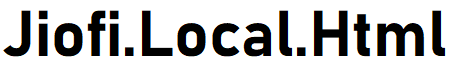
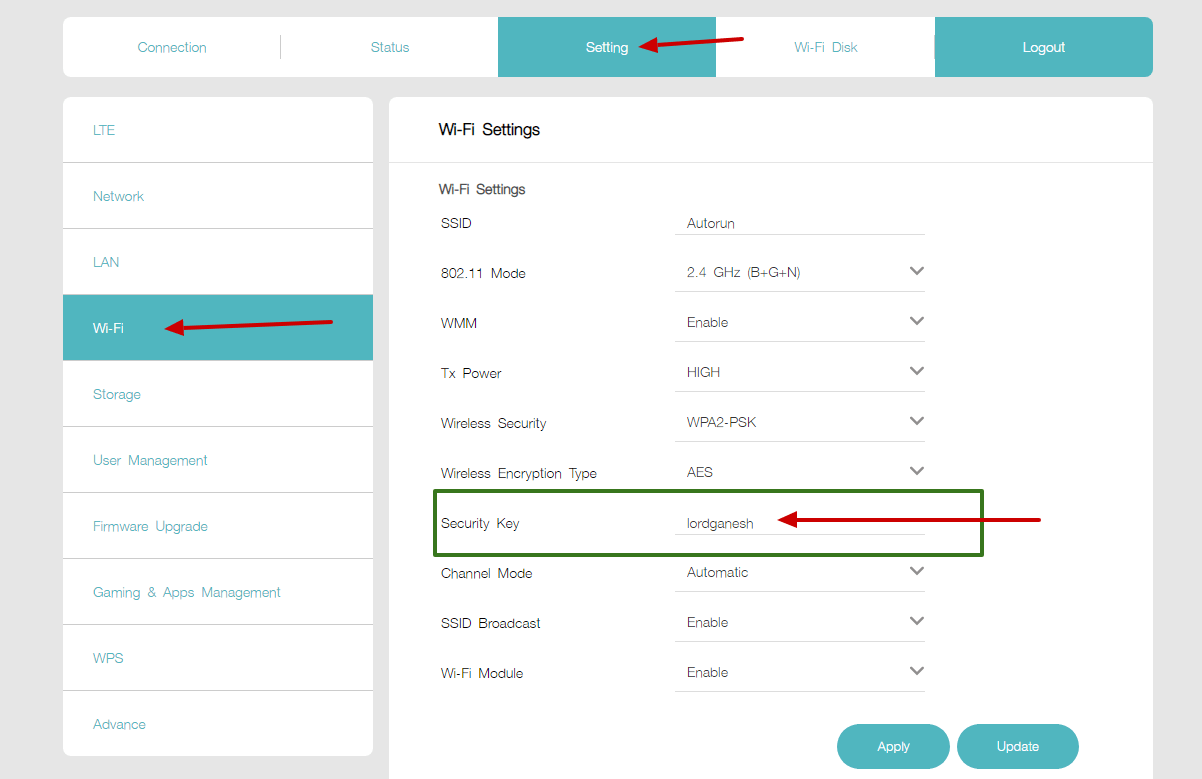
how to connection 2 users only in jiofi seetings
simply turn on the wifi and type password and connect
Sir, I have lost a password for changing my jio password. However Sir requested to help me
I loss my jio fi password plz hlp me
my jiofi password is not accepted in any device. what do i do?
Dosto agar aap apne jio fi ka password bhool gaye h to aap use reset kar do
reset button jio fi ke pichhe hoti hai aur uska default password usme likha hota hai
मेरा वाई फाई पासवर्ड अपने आप चेंज हो गया है इसे दुबारा रीसेट केसे करे इसे दुबारा रिसेट केसे करे
मैं अपने जिओ राऊटर का लॉग इन id व पासवर्ड भूल हु और मुझे अपने जिओ राऊटर का पासवर्ड बदलना है कोई उपाय plese