Simple Steps on Adding money to JioMoney Wallet and How to make online payments in Jio Money App….
Reliance Jio has turned out to be one of the best Telecom companies in
India. This is because they have quite a number of services that they offer to customers. One of these services comes in the form of online payment. Through this service, Jio users can make payments without necessarily having to carry cash using JioMoney app. To changing the Jiofi dongle settings by login jiofi.local.html
However, you must make sure that your JioMoney wallet has enough finances to cater for every bill which you wish to pay. Not every Jio customer can add money to their JioMoney wallet. It is for this reason that we have come up with a guide to help you in topping up your JioMoney wallet.
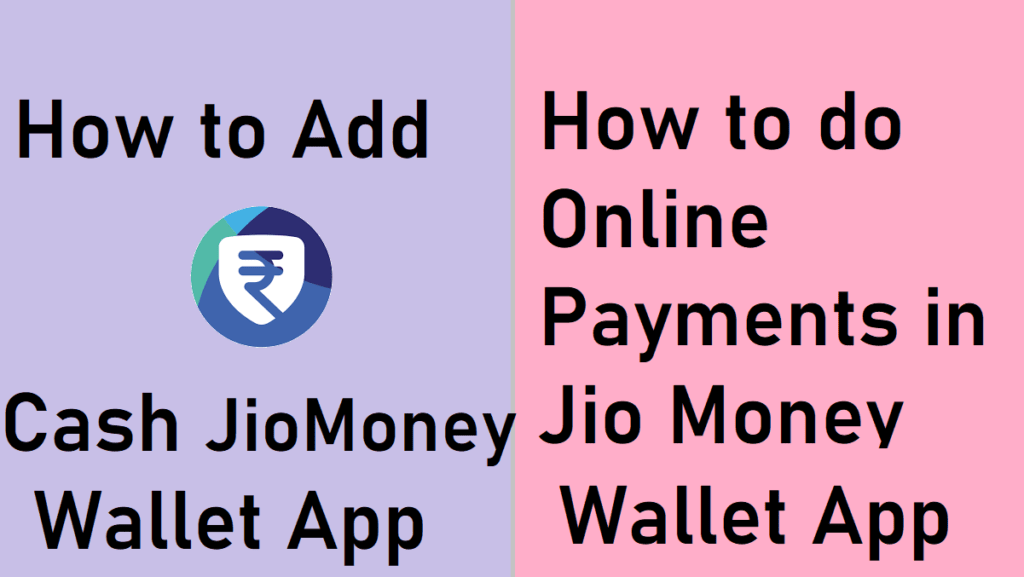
How to Add Money to JioMoney Wallet
All you have to do is make use of the simple step by step guide given below.
- You will first have to download ‘JioMoney’ app from Google Play Store or Apple Store.
- Type ‘JioMoney Wallet’ on the search address bar of Google Play Store. Click on “Enter” button to initiate the search.
- Click on ‘JioMoney Wallet’ icon on the options which appear on your screen. You will then have to wait for the application to be downloaded. The waiting time will depend on the speed of your internet connection.
- As soon as the download is complete, you will have to install it in your Smartphone.
- Launch the application and register yourself with JioMoney app. To do this simply enter your details i.e. Mobile Number and password.
- You will also have to enter your name, Date of Birth, gender and re-enter the password to confirm it.
- Tick on “I Agree to Terms and Conditions” checkbox if you are in agreement with every detail.
- Next, tap on ‘Register’ option. A One Time Verification Pin (OTP) will then be sent to your registered mobile number.
- Enter the OTP to confirm your account.
- Set your 4-digit Mpin and re-enter it in the space designated for this option.
- Finally, click on ‘Submit’ button and you will have successfully registered with JioMoney app.
- You can then add money to your JioMoney using Net Banking, Debit Card or Credit Card. To do this tap on “Manage Accounts” section.
- A list of services will appear on your screen from where you should click on ‘Add Card / Bank Account’ option.
- After linking your card or bank account tap on ‘Add Money’ option.
- Enter the amount of money that you wish to add before tapping on ‘Add Securely’ option.
- A new page will appear on your screen. Here, choose the option that you wish to use I.e. Net Banking or Credit Card.
- When using Credit Card, enter the card number, name on card, Expiry date and CVV. Tap on ‘Review & Pay’ button.
- Choose your banking institution from the options given before clicking on ‘Confirm & Add’ button.
- Wait for the payment request to be processed after which you should enter the user ID and login password to access your bank account. Click on ‘Login’ button after filling in your login credentials.
- An OTP will then be sent to your mobile number. Enter the OTP before tapping on ‘Submit’ button. The money will then be added to your JioMoney wallet and the transaction details will be displayed on your screen.
After adding money to your JioMoney wallet, you can use it in making online payments when shopping. This is a safer method as compared to moving around with money.
How to Install Jio Money Wallet and how to use it?
How to install Jio Money Wallet APP?
Download the Jio Money Wallet app from the Apple Store or Google Play Store. Wait until the download completes, after which you can install the app on your device. Open the app and enter your mobile number before clicking on ‘Proceed’ button. Fill in the mandatory details correctly to start the registration process.
How to use Jio Money wallet Application?
Download and install the latest version of Jio Money app in your smartphone. Complete the registration process by correctly filling in the mandatory details before tapping on the ‘Submit’ button. Verify your mobile number by entering the OTP sent to your registered phone number with Jio. Enter the mPIN and logon to the app to start using it.
How to check Money balance in Jio Money wallet app?
Once you login or link your mobile number with the Jio Money Wallet app, you can see the ‘Finance’ tab. Click on this tab before selecting the SIM associated with Jio Money wallet. You’ll then have to initiate device binding. After successful device binding, you can be able to see your wallet details.
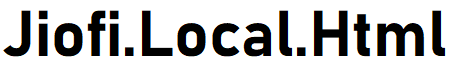
Jio app money add my account